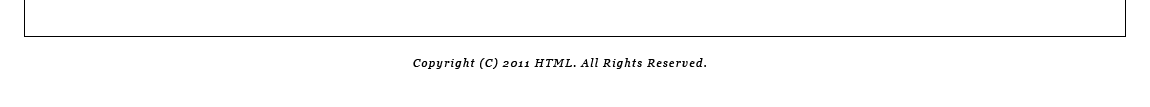−タブ−
タブ
【 HTML 】
<div class="tabs">
<input id="tab_box1" type="radio" name="tab_item" checked>
<label class="tab_item" for="tab_box1">タブ1</label>
<input id="tab_box2" type="radio" name="tab_item">
<label class="tab_item" for="tab_box2">タブ2</label>
<input id="tab_box3" type="radio" name="tab_item">
<label class="tab_item" for="tab_box3">タブ3</label>
<div class="tab_content" id="tab_contents1">
<div class="tab_content_description">
<p class="c-txtsp">総合の内容がここに入ります</p>
</div>
</div>
<div class="tab_content" id="tab_contents2">
<div class="tab_content_description">
<p class="c-txtsp">プログラミングの内容がここに入ります</p>
</div>
</div>
<div class="tab_content" id="tab_contents3">
<div class="tab_content_description">
<p class="c-txtsp">デザインの内容がここに入ります</p>
</div>
</div>
</div>
【 CSS 】
/*タブ切り替え全体のスタイル*/
.tabs {
box-shadow: 0 0 10px rgba(0, 0, 0, 0.2);
}
/*タブのスタイル*/
.tab_item {
width: calc(100%/3);
height: 50px;
border-bottom: 3px solid #5ab4bd;
background-color: #d9d9d9;
line-height: 50px;
font-size: 16px;
text-align: center;
color: #565656;
display: block;
float: left;
text-align: center;
font-weight: bold;
transition: all 0.2s ease;
}
.tab_item:hover {
opacity: 0.75;
}
/*ラジオボタンを全て消す*/
input[name="tab_item"] {
display: none;
}
/*タブ切り替えの中身のスタイル*/
.tab_content {
display: none;
clear: both;
overflow: hidden;
}
/*選択されているタブのコンテンツのみを表示*/
#tab_box1:checked ~ #tab_contents1,
#tab_box2:checked ~ #tab_contents2,
#tab_box3:checked ~ #tab_contents3 {
display: block;
}
/*選択されているタブのスタイルを変える*/
.tabs input:checked + .tab_item {
background-color: #5ab4bd;
color: #fff;
}
calc
width: calc(100%/3); 計算式
【fontサイズを可変にかえる】
p{
font-size: calc(100vw / 50);
}
【3分割】
width : -webkit-calc(100% / 3) ;
width : calc(100% / 3) ;
【均等に3分割】※右側に余白分、マイナスで引く
width : -webkit-calc(100% / 3 - 5px) ;
width : calc(100% / 3 - 5px) ;
margin:0px 5px 20px 0px;